Generic filtering
![]()
filter
Generic filtering of events can be done using the filter
function, which takes an event log and any number of logical conditions.
The example below filters events which have vehicleclas “C” and amount
greater than 300. More process-specific filtering methods can be found
here.
## # Log of 20 events consisting of:
## 1 trace
## 20 cases
## 20 instances of 1 activity
## 10 resources
## Events occurred from 2006-08-10 until 2008-02-09
##
## # Variables were mapped as follows:
## Case identifier: case_id
## Activity identifier: activity
## Resource identifier: resource
## Activity instance identifier: activity_instance_id
## Timestamp: timestamp
## Lifecycle transition: lifecycle
##
## # A tibble: 20 × 18
## case_id activity lifecycle resource timestamp amount article
## <chr> <fct> <fct> <fct> <dttm> <chr> <dbl>
## 1 A10060 Create Fine complete 541 2007-03-08 00:00:00 36.0 157
## 2 A10497 Create Fine complete 558 2007-03-30 00:00:00 36.0 157
## 3 A10818 Create Fine complete 561 2007-04-08 00:00:00 36.0 157
## 4 A11707 Create Fine complete 550 2007-04-24 00:00:00 36.0 157
## 5 A11936 Create Fine complete 557 2007-04-29 00:00:00 36.0 157
## 6 A12073 Create Fine complete 557 2007-05-03 00:00:00 36.0 157
## 7 A1408 Create Fine complete 559 2006-08-20 00:00:00 35.0 157
## 8 A14883 Create Fine complete 561 2007-06-29 00:00:00 36.0 157
## 9 A17130 Create Fine complete 541 2007-07-15 00:00:00 36.0 157
## 10 A1815 Create Fine complete 563 2006-08-10 00:00:00 35.0 157
## 11 A19109 Create Fine complete 556 2007-07-17 00:00:00 36.0 157
## 12 A23000 Create Fine complete 550 2007-12-29 00:00:00 36.0 157
## 13 A24247 Create Fine complete 561 2007-12-03 00:00:00 36.0 157
## 14 A24366 Create Fine complete 541 2008-02-09 00:00:00 36.0 157
## 15 A24634 Create Fine complete 537 2007-11-21 00:00:00 36.0 157
## 16 A24942 Create Fine complete 561 2007-12-30 00:00:00 36.0 157
## 17 A25581 Create Fine complete 559 2007-11-23 00:00:00 36.0 157
## 18 A25599 Create Fine complete 559 2007-11-24 00:00:00 36.0 157
## 19 A26099 Create Fine complete 559 2007-12-09 00:00:00 36.0 157
## 20 A26277 Create Fine complete 538 2008-01-07 00:00:00 36.0 157
## # ℹ 11 more variables: dismissal <chr>, expense <chr>, lastsent <chr>,
## # matricola <dbl>, notificationtype <chr>, paymentamount <dbl>, points <dbl>,
## # totalpaymentamount <chr>, vehicleclass <chr>, activity_instance_id <chr>,
## # .order <int>slice
An eventlog can be sliced, which mean returning a slice, i.e. a subset, from the eventlog, based on row number. There are three ways to slice event logs
- Using
slice: take a slice of cases - Using
slice_activities: take a slice of activity instances - Using
slice_events: take a slice of events
The next piece of code returns the first 10 cases. Note that first here is defined by the current order of the data set, not by time.
## # Log of 110 events consisting of:
## 2 traces
## 10 cases
## 55 instances of 7 activities
## 7 resources
## Events occurred from 2017-01-02 11:41:53 until 2017-01-11 11:39:30
##
## # Variables were mapped as follows:
## Case identifier: patient
## Activity identifier: handling
## Resource identifier: employee
## Activity instance identifier: handling_id
## Timestamp: time
## Lifecycle transition: registration_type
##
## # A tibble: 110 × 7
## handling patient employee handling_id registration_type time
## <fct> <chr> <fct> <chr> <fct> <dttm>
## 1 Registrat… 1 r1 1 start 2017-01-02 11:41:53
## 2 Registrat… 2 r1 2 start 2017-01-02 11:41:53
## 3 Registrat… 3 r1 3 start 2017-01-04 01:34:05
## 4 Registrat… 4 r1 4 start 2017-01-04 01:34:04
## 5 Registrat… 5 r1 5 start 2017-01-04 16:07:47
## 6 Registrat… 6 r1 6 start 2017-01-04 16:07:47
## 7 Registrat… 7 r1 7 start 2017-01-05 04:56:11
## 8 Registrat… 8 r1 8 start 2017-01-05 04:56:11
## 9 Registrat… 9 r1 9 start 2017-01-06 05:58:54
## 10 Registrat… 10 r1 10 start 2017-01-06 05:58:54
## # ℹ 100 more rows
## # ℹ 1 more variable: .order <int>slice_activities
The next piece of code returns the first 10 activity instances.
## # Log of 20 events consisting of:
## 1 trace
## 10 cases
## 10 instances of 1 activity
## 1 resource
## Events occurred from 2017-01-02 11:41:53 until 2017-01-06 09:13:28
##
## # Variables were mapped as follows:
## Case identifier: patient
## Activity identifier: handling
## Resource identifier: employee
## Activity instance identifier: handling_id
## Timestamp: time
## Lifecycle transition: registration_type
##
## # A tibble: 20 × 7
## handling patient employee handling_id registration_type time
## <fct> <chr> <fct> <chr> <fct> <dttm>
## 1 Registrat… 1 r1 1 start 2017-01-02 11:41:53
## 2 Registrat… 2 r1 2 start 2017-01-02 11:41:53
## 3 Registrat… 3 r1 3 start 2017-01-04 01:34:05
## 4 Registrat… 4 r1 4 start 2017-01-04 01:34:04
## 5 Registrat… 5 r1 5 start 2017-01-04 16:07:47
## 6 Registrat… 6 r1 6 start 2017-01-04 16:07:47
## 7 Registrat… 7 r1 7 start 2017-01-05 04:56:11
## 8 Registrat… 8 r1 8 start 2017-01-05 04:56:11
## 9 Registrat… 9 r1 9 start 2017-01-06 05:58:54
## 10 Registrat… 10 r1 10 start 2017-01-06 05:58:54
## 11 Registrat… 1 r1 1 complete 2017-01-02 12:40:20
## 12 Registrat… 2 r1 2 complete 2017-01-02 15:16:38
## 13 Registrat… 3 r1 3 complete 2017-01-04 06:36:54
## 14 Registrat… 4 r1 4 complete 2017-01-04 04:25:06
## 15 Registrat… 5 r1 5 complete 2017-01-04 20:07:50
## 16 Registrat… 6 r1 6 complete 2017-01-04 18:12:46
## 17 Registrat… 7 r1 7 complete 2017-01-05 06:27:49
## 18 Registrat… 8 r1 8 complete 2017-01-05 07:58:17
## 19 Registrat… 9 r1 9 complete 2017-01-06 07:18:32
## 20 Registrat… 10 r1 10 complete 2017-01-06 09:13:28
## # ℹ 1 more variable: .order <int>slice_events
The next piece of code returns the first 10 events.
## # Log of 10 events consisting of:
## 1 trace
## 10 cases
## 10 instances of 1 activity
## 1 resource
## Events occurred from 2017-01-02 11:41:53 until 2017-01-06 05:58:54
##
## # Variables were mapped as follows:
## Case identifier: patient
## Activity identifier: handling
## Resource identifier: employee
## Activity instance identifier: handling_id
## Timestamp: time
## Lifecycle transition: registration_type
##
## # A tibble: 10 × 7
## handling patient employee handling_id registration_type time
## <fct> <chr> <fct> <chr> <fct> <dttm>
## 1 Registrat… 1 r1 1 start 2017-01-02 11:41:53
## 2 Registrat… 2 r1 2 start 2017-01-02 11:41:53
## 3 Registrat… 3 r1 3 start 2017-01-04 01:34:05
## 4 Registrat… 4 r1 4 start 2017-01-04 01:34:04
## 5 Registrat… 5 r1 5 start 2017-01-04 16:07:47
## 6 Registrat… 6 r1 6 start 2017-01-04 16:07:47
## 7 Registrat… 7 r1 7 start 2017-01-05 04:56:11
## 8 Registrat… 8 r1 8 start 2017-01-05 04:56:11
## 9 Registrat… 9 r1 9 start 2017-01-06 05:58:54
## 10 Registrat… 10 r1 10 start 2017-01-06 05:58:54
## # ℹ 1 more variable: .order <int>first_n, last_n
The slice function select events, cases or activity instances based
on their current position in the event data. As such, the result can be
changed using the arrange function. More often, we want to
select the first n activity instances, or the last ones. This
is achieved with the first_n or last_n
functions, which return the first, resp. last, n activity instances of a
log based on time, not on position.
## # Log of 10 events consisting of:
## 2 traces
## 3 cases
## 5 instances of 2 activities
## 2 resources
## Events occurred from 2017-01-02 11:41:53 until 2017-01-04 04:25:06
##
## # Variables were mapped as follows:
## Case identifier: patient
## Activity identifier: handling
## Resource identifier: employee
## Activity instance identifier: handling_id
## Timestamp: time
## Lifecycle transition: registration_type
##
## # A tibble: 10 × 7
## handling patient employee handling_id registration_type time
## <fct> <chr> <fct> <chr> <fct> <dttm>
## 1 Registrat… 1 r1 1 start 2017-01-02 11:41:53
## 2 Registrat… 2 r1 2 start 2017-01-02 11:41:53
## 3 Triage an… 1 r2 501 start 2017-01-02 12:40:20
## 4 Registrat… 1 r1 1 complete 2017-01-02 12:40:20
## 5 Registrat… 2 r1 2 complete 2017-01-02 15:16:38
## 6 Triage an… 2 r2 502 start 2017-01-02 22:32:25
## 7 Triage an… 1 r2 501 complete 2017-01-02 22:32:25
## 8 Triage an… 2 r2 502 complete 2017-01-03 12:34:01
## 9 Registrat… 4 r1 4 start 2017-01-04 01:34:04
## 10 Registrat… 4 r1 4 complete 2017-01-04 04:25:06
## # ℹ 1 more variable: .order <int>This is not impacted by a different ordering of the data since it will take the time aspect into account.
## # Log of 10 events consisting of:
## 2 traces
## 3 cases
## 5 instances of 2 activities
## 2 resources
## Events occurred from 2017-01-02 11:41:53 until 2017-01-04 04:25:06
##
## # Variables were mapped as follows:
## Case identifier: patient
## Activity identifier: handling
## Resource identifier: employee
## Activity instance identifier: handling_id
## Timestamp: time
## Lifecycle transition: registration_type
##
## # A tibble: 10 × 7
## handling patient employee handling_id registration_type time
## <fct> <chr> <fct> <chr> <fct> <dttm>
## 1 Registrat… 1 r1 1 start 2017-01-02 11:41:53
## 2 Registrat… 2 r1 2 start 2017-01-02 11:41:53
## 3 Triage an… 1 r2 501 start 2017-01-02 12:40:20
## 4 Registrat… 1 r1 1 complete 2017-01-02 12:40:20
## 5 Registrat… 2 r1 2 complete 2017-01-02 15:16:38
## 6 Triage an… 2 r2 502 start 2017-01-02 22:32:25
## 7 Triage an… 1 r2 501 complete 2017-01-02 22:32:25
## 8 Triage an… 2 r2 502 complete 2017-01-03 12:34:01
## 9 Registrat… 4 r1 4 start 2017-01-04 01:34:04
## 10 Registrat… 4 r1 4 complete 2017-01-04 04:25:06
## # ℹ 1 more variable: .order <int>Incombination with group_by_case, it is very easy to
select the heads or tails of each case. Below, we explore the 95% most
common first 3 activities in the sepsis log.
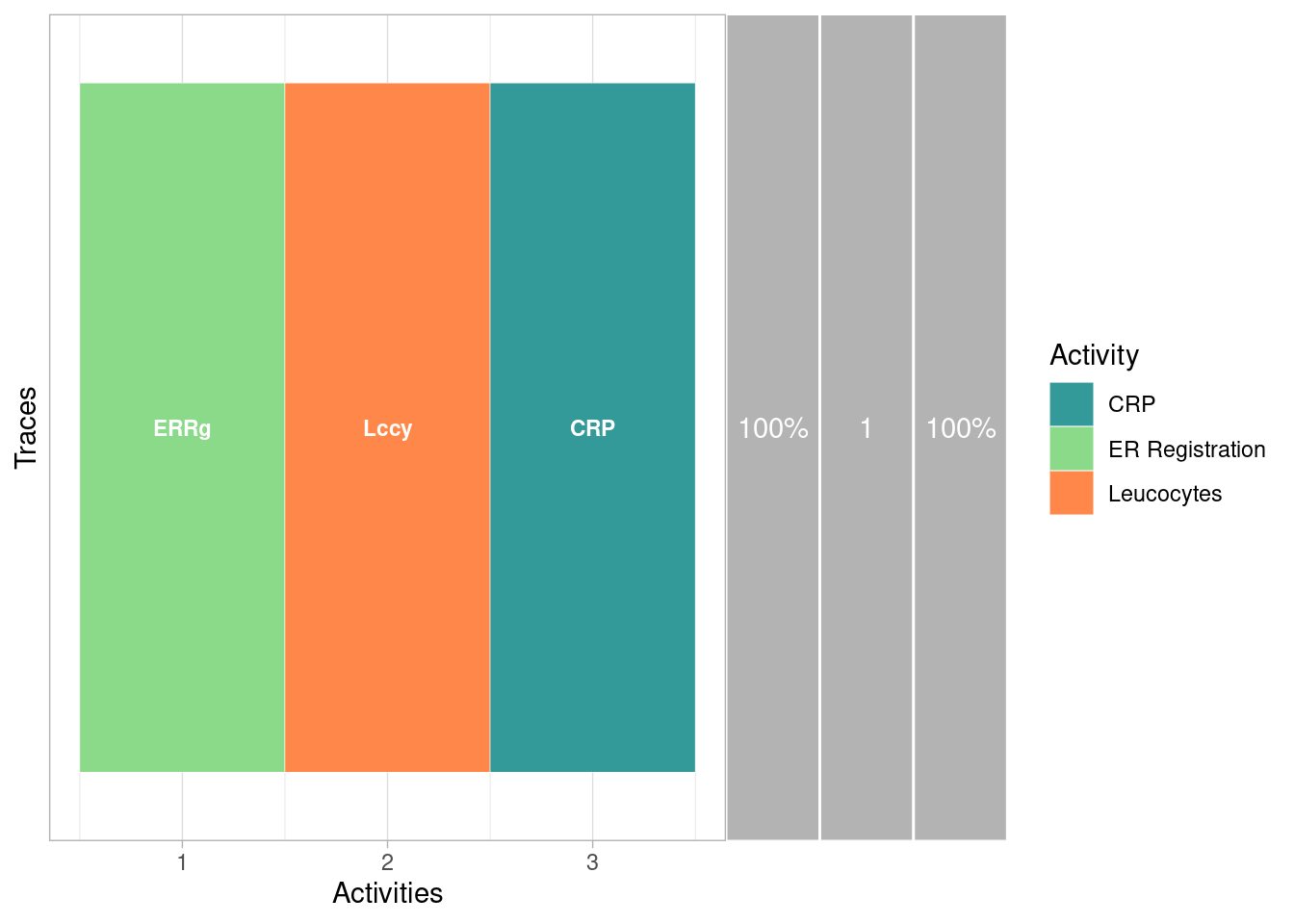
sample_n
The sample_n function allows to take a sample of the
event log containing n cases. The code below returns a sample of 10
patients.
## # Log of 114 events consisting of:
## 2 traces
## 10 cases
## 57 instances of 7 activities
## 7 resources
## Events occurred from 2017-03-30 13:32:50 until 2018-02-21 14:56:59
##
## # Variables were mapped as follows:
## Case identifier: patient
## Activity identifier: handling
## Resource identifier: employee
## Activity instance identifier: handling_id
## Timestamp: time
## Lifecycle transition: registration_type
##
## # A tibble: 114 × 7
## handling patient employee handling_id registration_type time
## <fct> <chr> <fct> <chr> <fct> <dttm>
## 1 Registrat… 81 r1 81 start 2017-03-30 13:32:50
## 2 Registrat… 118 r1 118 start 2017-04-30 17:49:37
## 3 Registrat… 140 r1 140 start 2017-05-17 08:37:35
## 4 Registrat… 196 r1 196 start 2017-07-11 03:39:26
## 5 Registrat… 245 r1 245 start 2017-08-27 17:24:15
## 6 Registrat… 254 r1 254 start 2017-09-08 06:31:49
## 7 Registrat… 275 r1 275 start 2017-09-24 22:29:19
## 8 Registrat… 366 r1 366 start 2017-12-09 23:10:13
## 9 Registrat… 411 r1 411 start 2018-01-30 08:04:41
## 10 Registrat… 432 r1 432 start 2018-02-18 06:58:33
## # ℹ 104 more rows
## # ℹ 1 more variable: .order <int>Note that this function can also be used with a sample size bigger than the number of cases in the event log, if you allow for the replacements of drawn cases.
A more extensive list of subsetting methods is provided by edeaR. Look here for more information.
Read more:
Copyright © 2025 bupaR - Hasselt University
